How To Insert Favicon in your own Blogger or Website
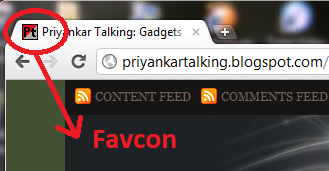 At first Go to http://www.favicon.cc create your own favicon logo then register it as a public. Download the code and pest it between <head>.......</head> in your web template ''HTML code page''. You can also make favicon on photoshope or other software. The favicon must be 16 pix X 16 pix. Upload it and get the URL code and pest it with the bellow code and do the same. The uploading may be on http://www.favicon.cc or other website. Just change YOUR_PATH with your uploading favicon URL code. Then pest all the code between <head>.......</head> in your web template.
At first Go to http://www.favicon.cc create your own favicon logo then register it as a public. Download the code and pest it between <head>.......</head> in your web template ''HTML code page''. You can also make favicon on photoshope or other software. The favicon must be 16 pix X 16 pix. Upload it and get the URL code and pest it with the bellow code and do the same. The uploading may be on http://www.favicon.cc or other website. Just change YOUR_PATH with your uploading favicon URL code. Then pest all the code between <head>.......</head> in your web template.
http://h1.ripway.com
http://www.fileden.com
http://www.filelodge.com
http://www.hostmyfile.info
http://www.powow.com
http://www.mytempdir.comhttp://360.yahoo.com
How To Get this style on Your Website
 Here you can decorate your photo and get code http://www.satisfaction.com/photo-decorator/
Here you can decorate your photo and get code http://www.satisfaction.com/photo-decorator/
Get this Calendar for your Blogger or Website
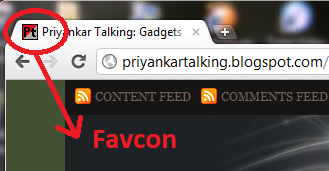 At first Go to http://www.favicon.cc create your own favicon logo then register it as a public. Download the code and pest it between <head>.......</head> in your web template ''HTML code page''. You can also make favicon on photoshope or other software. The favicon must be 16 pix X 16 pix. Upload it and get the URL code and pest it with the bellow code and do the same. The uploading may be on http://www.favicon.cc or other website. Just change YOUR_PATH with your uploading favicon URL code. Then pest all the code between <head>.......</head> in your web template.
At first Go to http://www.favicon.cc create your own favicon logo then register it as a public. Download the code and pest it between <head>.......</head> in your web template ''HTML code page''. You can also make favicon on photoshope or other software. The favicon must be 16 pix X 16 pix. Upload it and get the URL code and pest it with the bellow code and do the same. The uploading may be on http://www.favicon.cc or other website. Just change YOUR_PATH with your uploading favicon URL code. Then pest all the code between <head>.......</head> in your web template. <link href="/YOUR_PATH/favicon.ico" rel="icon" type="image/x-icon" /> |
....................................................................................................................................................................
How To Get Mp3 Player for your own Blogger or Website
<embed type="application/x-shockwave-flash" flashvars="audioUrl=MP3_FILE_URL" src="http://www.google.com/reader/ui/3523697345-audio-player.swf" width="400" height="27" quality="best"></embed> |
1. Just copy the code and pest it to your blogsite or website.
2. Now change MP3_FILE_URL with your own Mp3 audio file URL or link.
3. Here some links are given where you can upload your file and get direct file URL link.
http://h1.ripway.com
http://www.fileden.com
http://www.filelodge.com
http://www.hostmyfile.info
http://www.powow.com
http://www.mytempdir.comhttp://360.yahoo.com
....................................................................................................................................................................
How To Play Online FM Radio in your own Blogger or Website

Go to Design-- Page Elements-- Add a Gadget, click on Edit, a new window will open and chose <HTML> and pest the code, then save and view preview. It is better that the code pest on side column of your site.
<div class='widget html' id='html1'> <div class='widget-content'> <center><embed pluginspage="http://microsoft.com/windows/mediaplayer/en/download" autosize="-1" autostart="true" showcaptioning="0" showstatusbar="1" showtracker="0" type="application/x-mplayer2" src="http://www.1.fm/player/energybbfm32k.asx" id="mediaPlayer" showdisplay="0" showpositioncontrols="0" showcontrols="1" name="mediaPlayer" height="80" width="310"></embed></center> </div></div> |
You can change height="80" and width="310" to fit this gadgets properly in your blogsite or website.
....................................................................................................................................................................
How To Active Apture Power on Your Website
With the Apture power anyone can search world wide image video and text information related to your post content through a particular word. To get it just copy the code and pest it in between body to end
Here the HTML Code is given in box. Just copy and Pest them in specific location. All the gadgets are in pixel. To fit it properly edits the height value and width value of gadgets.
....................................................................................................................................................................How To Get this style on Your Website
Get this Calendar for your Blogger or Website
<center><embed src="http://www.satisfaction.com/calendar-generator/calendar.swf?s=118&flip=true&lnpath=http://www.satisfaction.com/calendar-generator/&dom=http://www.satisfaction.com/calendar-generator/&i=cat.jpg&alpha=50" quality="high" wmode="transparent" width="451.2" height="273.95" name="Custom Calendar" align="middle" allowscriptaccess="samedomain" type="application/x-shockwave-flash" pluginspage="http://www.macromedia.com/go/getflashplayer" /></embed><br /><font size="2"><a href="http://www.satisfaction.com/calendar-generator/">Free Calendar Generator</a></font></center> |












No comments:
Post a Comment